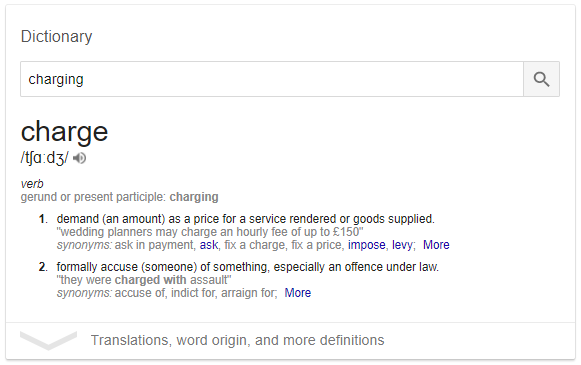The Universal Serial Bus (USB) has quickly become an expected technology included in any new tech hardware. From smartphone chargers to flash drives and printer to computer connections. But what is the difference between the two most common USB versions, USB 2.0, USB 3.0 and USB 4.0?
5 KEY DIFFERENCES BETWEEN USB 2.0, USB 3.0 AND BEYOND
USB 2.0 was released in 2000 whereas USB 3.0 was released in 2008. In those 8 years, 5 major innovations improved the usage of USB 3.0. Coming in 2019, USB 4.0 will be released to address higher data transfer rates.

Transfer Rates (Speed)
USB 2.0 has a transfer rate of 480 Megabits per second (Mbps). Its counterpart USB 3.0 has a transfer rate of 10x that, offering a transfer rate of 5 Gigabits per second (Gbps). More recently, USB 3.2 offers a transfer rate of 20 Gbps and in 2019, we can expect the ratification of USB 4.0, which will offer 40 Gbps. These transfer rates allow quicker uploads of data.

Physical Changes
In order to offer an increase in the transfer rate, the USB Type-A/B connector for USB 3.0 and higher requires more pins than USB 2.0, increasing from 4 to 10. To accommodate the physical updates, USB 3.0 required the design of new USB Type-A/B connectors. Additionally, the arrival of the USB Type-C connector has 24 pins and allows for inverted insertion.

Bandwidth
USB 2.0 offers one-way communication between devices. This means that it can only handle data transfers one direction at a time. With USB 3.0, they contain two unidirectional paths, allowing them to maintain transfers in both directions at the same time. While the USB-C connector adds two more data paths for a total of four. These are key innovations for improving data transfer load times and improving efficiency.
![]()
Power
While simultaneously sending data, USB 2.0 provides a maximum of 500 mA when charging devices. USB 3.0 offers up to 900 mA – cutting charging time nearly in half while sending data. The categorizing of USB power has evolved and new standards have been released for power delivery. Depending on the connector and wire type, up to 5A at 20V or 100W can be delivered to a device needing a charge.
![]()
Compatibility
The USB Implementers Forum (USB-IF) maintains that their revisions are always backward compatible. This means that USB 2.0 devices are compatible with USB 3.0 – though only at USB 2.0 speeds.
If you are looking to learn even more about the USB versions available, be sure to check out our USB 101 blog.