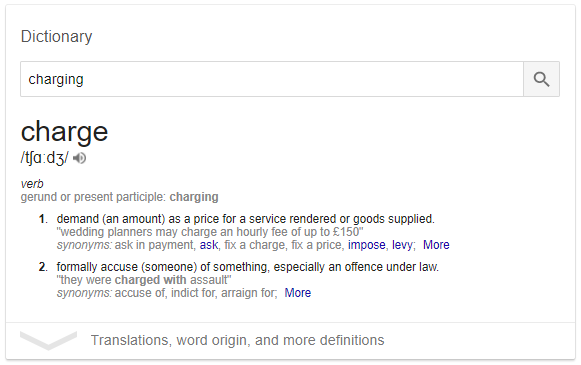Building automation is a rising trend in today’s real estate marketplace. The automation of workplace functions allows a Facilities team to increase efficiency and track the use patterns of a space, as well as enables users to schedule events. These “smart building” systems use common communication protocols to talk to each other and share information with a central “brain.” A smart platform also allows integration with other building systems and the company’s IT infrastructure itself. Here, we’ll dive into what building automation really looks like, how it works and how your workplace can apply this technology to its best advantage.
AUTOMATION: HOW SMART IS SMART?
When people talk about a “smart building” what they’re referring to is the autonomous control of a facility—both distributed control and the building’s automation systems. Distributed control systems include things like monitors, mechanical functions, security, fire, lighting, HVAC and ventilation systems, either within a single building or across a campus. Building Automation System (BAS) functions are all about keeping an eye on things—maintaining climate within a specified range, lighting rooms based on occupancy schedules, monitoring performance and device failures and provide malfunction alarms accordingly.
It’s not hard to see how such automation systems reduce building energy and maintenance costs through pre-emptive maintenance and the quick detection of tech issues. In fact, smart energy management practices can often pay for themselves in a short period of time—and help companies tell a powerful sustainability story for customers, partners and employees alike.
QUICK FACTS

According to the Department of Energy, businesses consume 70% of the electricity load in the U.S. and waste 30% of the energy used per year.

By 2020, 19.5% of all buildings in the US will be automated, with 50 million connected devices.

Focusing on HVAC, lighting, and some types of electrical loads, mid-sized buildings implementing a proactive energy management program can expect savings from 10% to 25%.
TAKING CARE OF BUSINESS
Here are just a few ways in which automation can help today’s workplaces do what they do…better.
SMART BUILDING ENERGY MANAGEMENT:
Within a business environment, some controls can and should be in the hands of the people who work there (individual level control), while others automatically kick in based on whether people are actually in the space or not (occupancy level control).
For example, with individual level control, an employee can engage the HVAC system in a conference room using an interface on their IP phone, if they happen to be working after office hours or on a holiday. At the Occupancy Level, unused equipment or appliances will power on and off automatically, without any needed user intervention—like automated blinds that adjust according to heat and light, or lighting that turns on according to movement within a space.
In either case, tracking real-time energy utilization for any building from a central location can help a Facilities team determine energy consumption patterns, design spaces more efficiently, and identify areas of improvement across departments. Better awareness of energy consumption levels and their sources can also enable companies to negotiate power contracts and better verify the billing info provided by those utility companies.
To learn about Byrne’s workplace energy management system, visit their Circuitrac website here.
ROOM RESERVATION:
Think of it as air traffic control for a company’s busy meeting areas. Employees can use a scheduling app on their phone to book a room. And even without an app, room sensors tied to the workspace reservation system can note movement and change the occupancy status within the system—effectively reserving the room to prevent employees from double booking. These same sensors can also tie into digital room signage and displays to indicate whether a room is available, reserved or occupied.
SPACE UTILIZATION:
Work space is expensive, so employers want to maximize its use wherever they can. In building automation, sensors record the use of a room, eliminating the need for employees to register that information themselves. Then space utilization reports can track when certain environments are being used, to help organizations make decisions about how to best allocate square footage—they can even help inform the creation of smarter workplace design layouts based on usage.
SO, HOW DOES IT ALL WORK?
In order for your building automation system to operate, you need five things:
 SENSORS
SENSORS
The eyes of the building
Sensors measure information such as CO2 output, temperature, humidity, daylight or room occupancy and come in several types.
MOTION SENSORS
These use passive infrared technology to detect heat and movement and are usually mounted to the ceiling or an area where the sensor has full range of vision within the room. Motion sensors deliver a 90-95% accuracy rate—accuracy may be reduced when people sit for long periods of time. While these sensors can detect if a person is utilizing a space, they can’t specify how many.
DESK SENSORS
These sensors utilize the same passive infrared technology as their motion-based partners and are designed to detect the presence of a person in a particular spot—desk, conference table, etc. As with the motion sensors, desk sensors may inaccurately capture data when people sit too long, which is why they tend to be more useful in gathering simple vacancy data.
VOLUME COUNT SENSORS
Unlike the sensors mentioned above, these are ideal for capturing the number of individuals entering and exiting a room. Mounted above the room’s doorways, companies can precisely track occupancy and analyze usage versus capacity. This data also helps improve office design by identifying where people are congregating and by providing data to adjust and improve wasted space.
 SMART HUB (Controller):
SMART HUB (Controller):
The boss of the operation
The brains of your BAS (Business Automation System), these digital controllers receive input data, apply logic to that information (think algorithm, like Google does with their search data), then send out a command to other devices to adjust accordingly, based on the info gathered.
 COMMUNICATION PROTOCOL
COMMUNICATION PROTOCOL
The channel your devices talk to each other on
The most commonly used communication channel, ZigBee radio communication protocol, is an openly available global communication standard that addresses the unique needs of low-power, low-cost wireless M2M (Machine-to-Machine) and IoT (Internet of Things) networks. In technical terms, it operates on an IEEE 802.15.4 physical radio specification and even on unlicensed frequency bands including 2.4 GHz, 900 MHz and 868 MHz. Zigbee offers a wireless range of 70m indoors/400m outdoors and uses military-grade AES 128 encryption for an exceptionally high level of information protection.
![]()
OUTPUT DEVICE
The IOT that controls your device
Once the controllers have gathered the data and determined what course of action your system should take, those commands are carried out by the system’s output devices. When the controller sends out a command, actuators and relays (the typical output devices) go into action—reducing or increasing the heat in a particular part of the building for example or dimming lights in unused areas.
![]()
DASHBOARD
How you view your data
Simply speaking, these are the screens or interfaces that work as a translator between a BAS system and the humans who operate it. This is where building data is reported (historical, consumable, run times, and system activity information) and can be used as a record of building operations. It also allows immediate diagnosis of a system without needing to be physically in front of the unit.

SMART JUST MAKES SENSE
Intelligent BMS systems integrate disparate BMS devices/networks onto a common network (IP) to enable unified automation and management, even though they may be manufactured by different vendors. In the future, we may even get to a single dashboard that can manage all BMS and Network/IT systems. Running a building should be a data-driven process. Analytics platforms like SkySpark, CopperTree, and others can pull in data from existing equipment and produce useful insights for facility managers to help make better operational decisions. Then the next logical step is to utilize that vast amount of operating data currently sitting unused by existing building control systems and turn it into actionable insights—so building operators can be free to focus on fixing problems, not out there searching to find them.
With today’s automated technologies, businesses are not simply in control of the function, safety and comfort of their buildings, they can operate those systems from a smarter position. One that not only increases employee satisfaction and informs better space allocation, but one that is sure to generate significant energy savings for years to come.